
మీరు గూగుల్ క్రోమ్ బ్రౌజర్ను ఉపయోగిస్తున్నారా? ఏదైనా సమాచారం కోసం వెతికినప్పుడు సంబంధిత కొన్ని వెబ్సైట్లలో అవసరం లేని యాడ్స్ పదేపదే ఓపెన్ అయి విసుగు పుట్టిస్తున్నాయా? ఆటోమేటిక్గా ఆడియో యాడ్స్ ఓపెన్ అవుతుండటంతో మాటమాటికి క్లోజ్ చేయాల్సి వస్తుందా?. అయితే ఈ క్రోమ్ బ్రౌజర్ను అప్డేట్ చేసుకోండి. ఇలాంటి సమస్యను అధిగమించేందుకు ప్రముఖ ఆన్లైన్ సెర్చ్ ఇంజిన్ దిగ్గజం గూగుల్ క్రోమ్లో సరికొత్త ఆప్డేట్ను ప్రవేశపెట్టింది. అదే ‘మ్యూట్ సైట్’ ఫీచర్. క్రోమ్ 64 కొత్త వెర్షన్ ఆప్డేట్లో మాత్రమే ఈ ‘మ్యూట్ సైట్’ ఆప్షన్ ఉంటుంది. ఈ కొత్త ఆప్డేట్ పొందాలంటే ముందుగా మీ సిస్టమ్ లో లేదా ల్యాప్టాప్లో గూగుల్ క్రోమ్ బ్రౌజర్ను ఇన్స్టాల్ చేసుకోని ఉండాలి. మీరు వాడుతున్న క్రోమ్ బ్రౌజర్ వెర్షన్ అప్డేట్ అయిందో లెదో ఇలా చెక్ చేసుకోవచ్చు..
క్రోమ్ బ్రౌజర్ 64 ని ఇలా అప్డేట్ చేయండి
- క్రోమ్ బ్రౌజర్కు కుడివైపున పై కార్నర్లో సిస్టమ్ స్క్రీన్లో క్లోజ్ బటన్ కింద కస్టమైజ్ అండ్ కంట్రోల్ గూగుల్ క్రోమ్ ఓ బటన్ ఉంటుంది.
- దానిపై మౌస్ పెట్టగానే కర్సర్ చూపిస్తుంది. అక్కడ క్లిక్ చేయగానే డ్రాప్ డౌన్ లిస్ట్ వస్తుంది. ఆ లిస్ట్లో అడుగున ‘హెల్ప్’ బటన్ కనిపిస్తుంది.
- అందులో ‘అబౌట్ గూగుల్ క్రోమ్’ ఆప్షన్పై క్లిక్ చేయాలి. మీకు చెకింగ్ ఫర్ అప్డేట్స్ అంటూ క్రోమ్ 64 వెర్షన్ కొత్త అప్డేట్ అవుతున్నట్టు కనిపిస్తుంది. మీ క్రోమ్ బ్రౌజర్ కొత్త వెర్షన్ అప్డేట్ రెడీ.
‘మ్యూట్ సైట్’ ఫీచర్
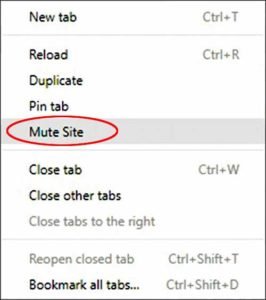
క్రోమ్ 64 వెర్షన్లో పొందే ఈ ‘మ్యూట్ సైట్’ ఫీచర్తో అవసరం లేని ఆడియో యాడ్స్, ఆటోమేటిక్ ఓపెన్ యాడ్స్ను మ్యూట్ చేయెచ్చు. ఉదాహరణకు మీరు వాడే క్రోమ్ బ్రౌజర్లో మూడు ట్యాబ్లు ఓపెన్ చేసారునుకుందాం. ఆ ట్యాబ్స్లో ఓపెన్ చేసిన వెబ్సైట్కు సంబంధించిన యాడ్స్ పదేపదే ఓపెన్ అయినట్టయితే మీరు చేయాల్సిందల్లా ఒకటే.. ఆ ట్యాబ్పై మౌస్తో రైట్ క్లిక్ చేయగానే డ్రాప్ డౌన్ లిస్ట్ వస్తుంది. అందులో ‘మ్యూట్ సైట్’ అనే అప్షన్ కనిపిస్తుంది. దానిపై క్లిక్ చేస్తే చాలు. ఆ ఒక్క ట్యాబ్లోని యాడ్స్, ఆడియో మాత్రమే మ్యూట్ అయిపోతుంది. తిరిగి కావాలనుకున్నపుడు అన్ మ్యూట్ సైట్ అంటే సరిపోతుంది. ఇంకెందుకు ఆలస్యం.. వెంటనే మీ గూగుల్ క్రోమ్ బ్రౌజర్ను అప్డేట్ చేసుకోండి..
google chrome new update mute site
Do you use the Google Chrome browser? Are ads that are irrelevant on some related websites repeatedly, are you frustrated when searching for information? Will audio ads be opened automatically? Please update this using Chrome browser. The popular online search engine giant has introduced a new option in Google Chrome to overcome such a problem. The same functionality “mute site. ‘mute site’ option is only available in the new version of Chrome 64. To get this new option, you must first install the Google Chrome browser on your system or laptop. You can check if the version of the Chrome browser you are using has been updated.
Update Chrome 64 browser
• In the right corner of the Chrome browser, a button allows you to customize and control the Chrome button under the Close Screen button on the system screen.
• The cursor shows the mouse on it. There is a drop-down list. The ‘Help’ button appears in the list.
• Click the “About Google Chrome” option. Chrome 64 seems to be updating you to be looking for updates. Your Chrome browser will be updated with the new version.
‘Mute site’ function
The “mute site” feature is available in chrome version 64 allows you to disable audio announcements and automatic open announcements. For example, let’s open three tabs in your Chrome browser. If open ads in tapes are open multiple times, all you have to do is drag and drop when the mouse clicks the tab. The ‘Mute Site’ application appears. Click on it. The ads and audio on this tab will only be disabled. An unmoved site is back when he wants to be back. Please update your Chrome browser soon ..












